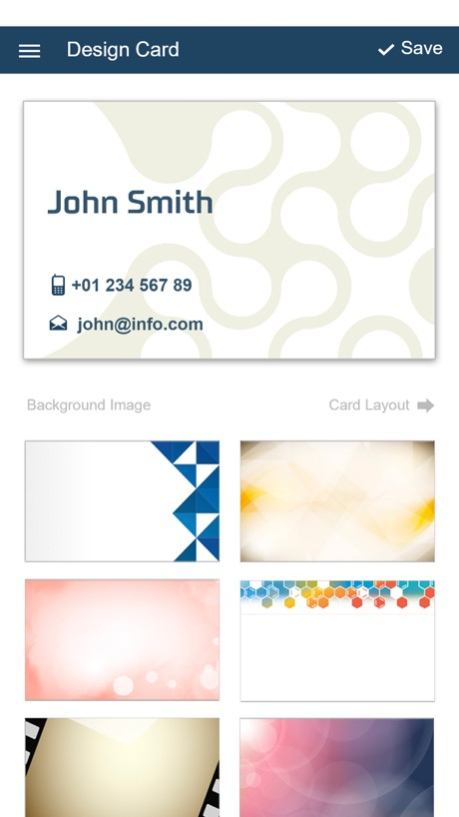QuickBC: Business Card Maker 1.1
Free Version
Publisher Description
QuickBC - Business Card Maker
No need to print Business card Anymore. QuickBC makes it 100% digital.
QuickBC is the best tool to design your digital Business Card (BC) [known also as a visiting business card] and helps to quit using printed business card. Make your digital business card in 2 minutes using more than 60 free templates and start promoting yourself by sending it to your friends, colleagues or customers. It is very useful for all businesses. If you are a salesman, self-employed, employee, ceo, manger or business owner, you will find this free application the best way to present yourself to others.
Quick BC is the best Business Card Maker for 7 reasons:
1- QuickBC allows you to send your business card to anyone anywhere.
2- When updating information in your profile QuickBC synchronize it with all persons who hold your card.
3- QuickBC is an interactive tool that helps you to track your business card and get statistics and detailed figures about it such as number of viewers, collectors or exchangers.
4- QuickBC allows you to manage and organize thousands of business cards
5- QuickBC offers you the best tools you need to design a stylish and beautiful business card. QuickBC is the Business Card designer you can make your Business Cards in a easy way. More than 60 templates are available for free.
6- QuickBC let you save money by quitting using traditional printed business card.
7- QuickBC is a green application it helps environment. Because when you quit using printed business cards you save thousands of trees from cutting.
It’s time to quit using Printed Business Card and start using Quick BC to design your own digital Business Card.
It’s free and very easy to use, in few simple steps you’ will be ready to exchange(send and receive) your Business Card with your clients, suppliers or any person worldwide.
Quick BC is the ultimate solution for to make a free Digital Business Cards (Digital Visiting Card). You can benefit of many features such as organize receiving cards, design your card using free templates, track your card holders, update your information at any time and more …
By using Quick BC, you will be able to connecting people rather than just collecting their Business Cards.
QuickBC is more than Business Card Designer and more then Profile Maker, QuickBC is a communication tools that helps you to link yourself with your business environment in easy and fast manner. The aim is not just to collect Business Cards is also to be always connected to people who hold these Business Card. Our slogan is Collect and Connect.
To know more about QuickBC Business Card Maker and know about why it is the best business card solution visit the website https://www.quickbc.com
May 18, 2016
Version 1.1
This app has been updated by Apple to display the Apple Watch app icon.
Bug Fixes.
About QuickBC: Business Card Maker
QuickBC: Business Card Maker is a free app for iOS published in the Office Suites & Tools list of apps, part of Business.
The company that develops QuickBC: Business Card Maker is code&dot. The latest version released by its developer is 1.1.
To install QuickBC: Business Card Maker on your iOS device, just click the green Continue To App button above to start the installation process. The app is listed on our website since 2016-05-18 and was downloaded 1 times. We have already checked if the download link is safe, however for your own protection we recommend that you scan the downloaded app with your antivirus. Your antivirus may detect the QuickBC: Business Card Maker as malware if the download link is broken.
How to install QuickBC: Business Card Maker on your iOS device:
- Click on the Continue To App button on our website. This will redirect you to the App Store.
- Once the QuickBC: Business Card Maker is shown in the iTunes listing of your iOS device, you can start its download and installation. Tap on the GET button to the right of the app to start downloading it.
- If you are not logged-in the iOS appstore app, you'll be prompted for your your Apple ID and/or password.
- After QuickBC: Business Card Maker is downloaded, you'll see an INSTALL button to the right. Tap on it to start the actual installation of the iOS app.
- Once installation is finished you can tap on the OPEN button to start it. Its icon will also be added to your device home screen.